Ticket Entry Help
MyLotto Rewards® - Enter Tickets
Manual Entry into MyLotto Rewards has gone away
To ensure security and integrity of the MyLotto Rewards program, as of August 8, 2023, functionality to enter non-winning ticket numbers manually is longer be supported. You can use the ticket scanner functionality within the official Ohio Lottery mobile app to scan tickets quickly and easily for entry.
Using the Mobile App
You can quickly and easily scan any Ohio Lottery ticket using the Ohio Lottery Mobile App. Use our ticket scanner to:
- Check to see if your ticket is a winner
- Cash out your winning ticket using the Ohio Lottery Mobile Cashing
- Enter non-winning tickets into MyLotto Rewards®
Don't have a compatible smartphone? Visit one of our offices for assistance in entering your tickets.
How to Scan Tickets
- Tap the camera icon in the app's bottom menu bar.
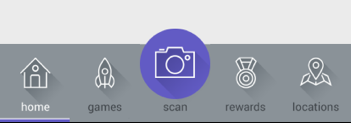
- The first time you use the ticket scanner, the app will ask for access to the camera. You must allow camera access for the ticket scanner to work.
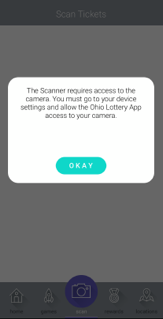
- Place the ticket's bar code inside the scan window on your phone. The app will automatically read the code and display the scan results.

Finding the Ticket Code
Scratch-Off Tickets
Scratch-Off Ticket bar codes are always found on the front of the ticket at the bottom of the scratched-off area. You cannot see the code until after you scratch the ticket.
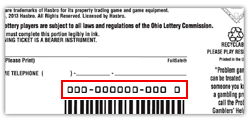
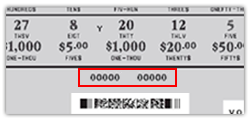
Printed Tickets
Printed ticket bar codes are at the bottom of the receipt, just after the purchase date and ticket's 35-digit serial number.
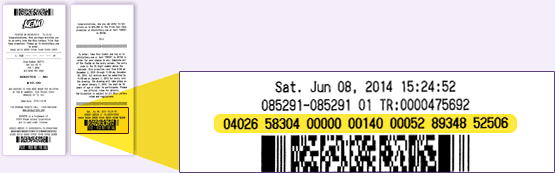.png)
This brief video demonstrates how to use the Ohio Lottery mobile app to scan your ticket.
